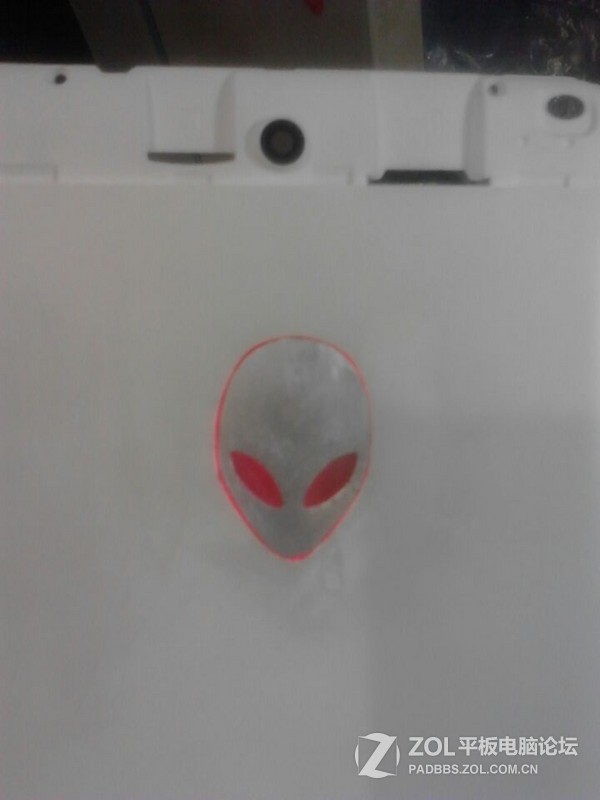既然是外星人平板,那么肯定得要有外星人的LOGO。开机画面一定要改。
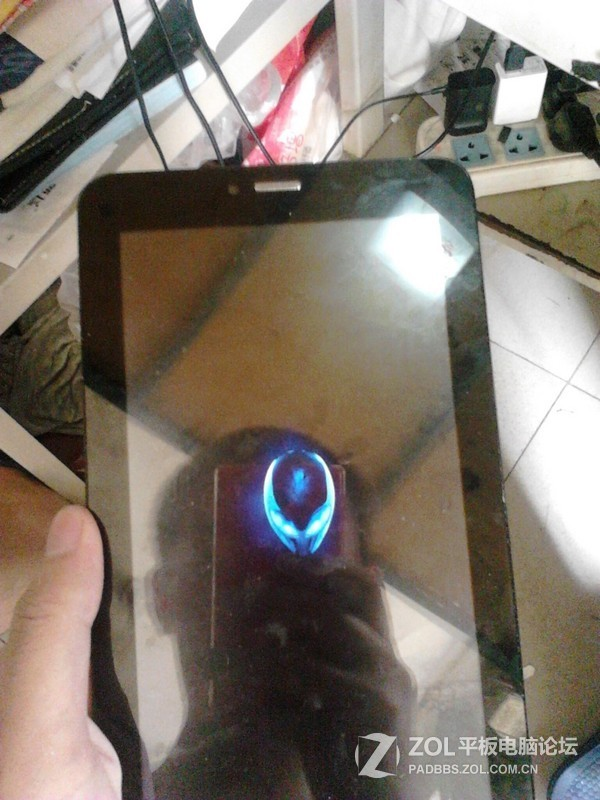
当然开机画面只是本次DIY的一小部分,光改个开机动画显得咱太没层次了~~
因此我决定先做一个金属的LOGO。方法很简单,在电脑上找张alienware的图片,然后
用PS缩小到一定的尺度。接着在显示器上用铅笔对着图案在纸上描边。

把画好的纸片LOGO粘到铝箔上。

挖这俩窟窿的时候我用的螺丝刀和剪子,最终剪子没事,螺丝刀刀口崩了!!!

费了半天劲,终于把眼睛这的窟窿挖好了。

台电G17S的通话平板,LOGO什么的,直接打磨掉。

比量比量,开始下一步大招~

后壳上既然要放LOGO,那么肯定是要给LOGO留出空间的。刻刀划线,准备挖窟窿~

密集恐惧症患者慎入!

嗯嗯,挖的不错

金属LOGO当然得嵌入进去,而且.........往后看,我先保密

还可以吧~嘿嘿~

当然这样肯定是不行的,咱做的话,就得是这样的。知道为啥要放上亚克力这层么?

先来个暗示~
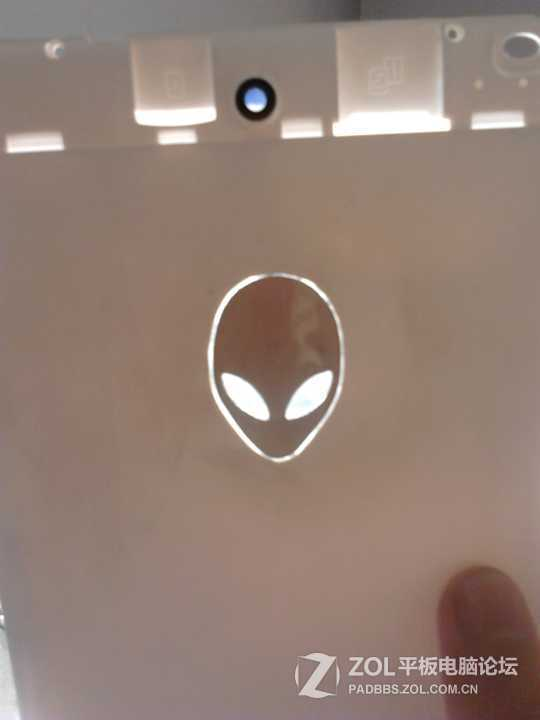
接着暗示~

应该看明白了吧,我的LOGO是要上呼吸灯的。那么从哪取电呢?我想了想,打算从液晶的背光LED取电。屏亮灯亮,屏灭灯灭~不过嘛,,,我这个电阻选小了,稍后还得改改= =这个600多欧姆的电阻,即使屏灭了,呼吸灯还是亮的- -!

算了我还是放最终效果吧..........七种颜色,下图赶上了绿色和红色的。怎么样,是不是倍儿有alienware的feel?