建立UC3开发环境及软件使用教程
第一部分:软件安装
首先我们需要将AVR32 STUDIO和AVR32 GNU Toolchain安装完毕,本贴关联连接中有这两个软件的下载地址。
首先我们下载好这两个软件,以下是这两个软件的图标
<ignore_js_op style="font: 14px/21px Tahoma, Helvetica, SimSun, sans-serif; margin: 0px auto; color: rgb(68, 68, 68); text-transform: none; text-indent: 0px; letter-spacing: normal; word-spacing: 0px; white-space: normal; -ms-word-wrap: break-word; orphans: 2; widows: 2; font-size-adjust: none; font-stretch: normal; background-color: rgb(255, 255, 255); -webkit-text-size-adjust: auto; -webkit-text-stroke-width: 0px;">
先双击AVR32Studio-2.0-Setup.exe,进入安装界面
<ignore_js_op style="font: 14px/21px Tahoma, Helvetica, SimSun, sans-serif; margin: 0px auto; color: rgb(68, 68, 68); text-transform: none; text-indent: 0px; letter-spacing: normal; word-spacing: 0px; white-space: normal; -ms-word-wrap: break-word; orphans: 2; widows: 2; font-size-adjust: none; font-stretch: normal; background-color: rgb(255, 255, 255); -webkit-text-size-adjust: auto; -webkit-text-stroke-width: 0px;">
点Next
<ignore_js_op style="font: 14px/21px Tahoma, Helvetica, SimSun, sans-serif; margin: 0px auto; color: rgb(68, 68, 68); text-transform: none; text-indent: 0px; letter-spacing: normal; word-spacing: 0px; white-space: normal; -ms-word-wrap: break-word; orphans: 2; widows: 2; font-size-adjust: none; font-stretch: normal; background-color: rgb(255, 255, 255); -webkit-text-size-adjust: auto; -webkit-text-stroke-width: 0px;">
这里选择你需要的安装路径。
<ignore_js_op style="font: 14px/21px Tahoma, Helvetica, SimSun, sans-serif; margin: 0px auto; color: rgb(68, 68, 68); text-transform: none; text-indent: 0px; letter-spacing: normal; word-spacing: 0px; white-space: normal; -ms-word-wrap: break-word; orphans: 2; widows: 2; font-size-adjust: none; font-stretch: normal; background-color: rgb(255, 255, 255); -webkit-text-size-adjust: auto; -webkit-text-stroke-width: 0px;">
然后就可以一路点到底,安装完毕,这里可以选择是否在桌面上产生快捷方式
接下来安装AVR32 GNU Toolchain
双击avr32-gnu-toolchain.2.0.3.exe,进入安装界面
<ignore_js_op style="font: 14px/21px Tahoma, Helvetica, SimSun, sans-serif; margin: 0px auto; color: rgb(68, 68, 68); text-transform: none; text-indent: 0px; letter-spacing: normal; word-spacing: 0px; white-space: normal; -ms-word-wrap: break-word; orphans: 2; widows: 2; font-size-adjust: none; font-stretch: normal; background-color: rgb(255, 255, 255); -webkit-text-size-adjust: auto; -webkit-text-stroke-width: 0px;">
往下点,可以设置下安装路径等等,安装过程中会出现USB驱动安装界面,同意并继续安装下去
<ignore_js_op style="font: 14px/21px Tahoma, Helvetica, SimSun, sans-serif; margin: 0px auto; color: rgb(68, 68, 68); text-transform: none; text-indent: 0px; letter-spacing: normal; word-spacing: 0px; white-space: normal; -ms-word-wrap: break-word; orphans: 2; widows: 2; font-size-adjust: none; font-stretch: normal; background-color: rgb(255, 255, 255); -webkit-text-size-adjust: auto; -webkit-text-stroke-width: 0px;">
在安装中会跳出命令行界面,耐心等待一下
<ignore_js_op style="font: 14px/21px Tahoma, Helvetica, SimSun, sans-serif; margin: 0px auto; color: rgb(68, 68, 68); text-transform: none; text-indent: 0px; letter-spacing: normal; word-spacing: 0px; white-space: normal; -ms-word-wrap: break-word; orphans: 2; widows: 2; font-size-adjust: none; font-stretch: normal; background-color: rgb(255, 255, 255); -webkit-text-size-adjust: auto; -webkit-text-stroke-width: 0px;">
USB驱动安装完毕,按Finish
<ignore_js_op style="font: 14px/21px Tahoma, Helvetica, SimSun, sans-serif; margin: 0px auto; color: rgb(68, 68, 68); text-transform: none; text-indent: 0px; letter-spacing: normal; word-spacing: 0px; white-space: normal; -ms-word-wrap: break-word; orphans: 2; widows: 2; font-size-adjust: none; font-stretch: normal; background-color: rgb(255, 255, 255); -webkit-text-size-adjust: auto; -webkit-text-stroke-width: 0px;">
然后安装就能完成了
<ignore_js_op style="font: 14px/21px Tahoma, Helvetica, SimSun, sans-serif; margin: 0px auto; color: rgb(68, 68, 68); text-transform: none; text-indent: 0px; letter-spacing: normal; word-spacing: 0px; white-space: normal; -ms-word-wrap: break-word; orphans: 2; widows: 2; font-size-adjust: none; font-stretch: normal; background-color: rgb(255, 255, 255); -webkit-text-size-adjust: auto; -webkit-text-stroke-width: 0px;">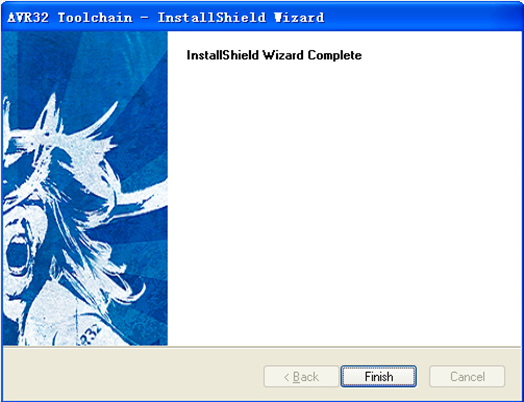
这样,软件安装就算完工了