研究了一下,如何用ATmega 16单片机,来驱动字符型液晶显示芯片,现把研究心得写出来:
我手里的这个RT1601液晶显示模块,使用的是S6A0069显示芯片。
各个引脚简单说明一下:
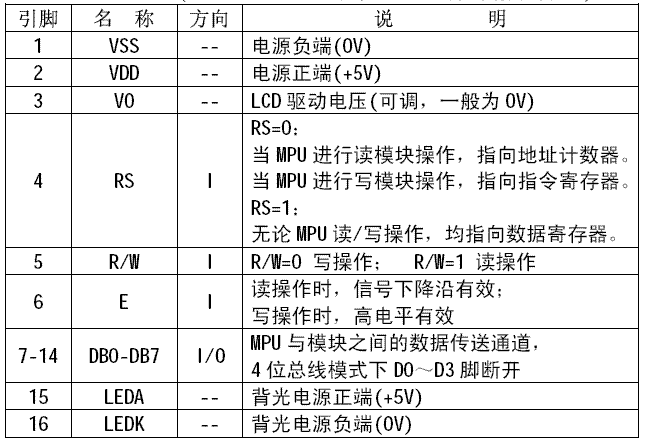
控制和数据引脚配置如下:
-------------------------------
PORTD_0 - RS
PORTD_1 - R/W
PORTD_2 - E
PORTA - DATA BUS
------------------------------
LCD.h
1
#ifndef _LCD_H_
2 #define_LCD_H_
#define_LCD_H_
3 /*****************************************
/*****************************************
4 RS - PORTD_0
RS - PORTD_0
5 R/W - PORTD_1
R/W - PORTD_1
6 E - PORTD_2
E - PORTD_2
7 DB - PORTA
DB - PORTA
8 ******************************************/
******************************************/
9 voidLCD_Set_RS(void);
voidLCD_Set_RS(void);
10 voidLCD_Clear_RS(void);
voidLCD_Clear_RS(void);
11 voidLCD_Set_RW(void);
voidLCD_Set_RW(void);
12 voidLCD_Clear_RW(void);
voidLCD_Clear_RW(void);
13 voidLCD_Set_E(void);
voidLCD_Set_E(void);
14 voidLCD_Clear_E(void);
voidLCD_Clear_E(void);
15 voidLCD_CheckBF(void);
voidLCD_CheckBF(void);
16 //Write Command
//Write Command
17 voidLCD_Write_Cmd(unsignedcharbyCmd);
voidLCD_Write_Cmd(unsignedcharbyCmd);
18 //Write Data
//Write Data
19 voidLCD_Write_Data(unsignedcharbyData);
voidLCD_Write_Data(unsignedcharbyData);
20 voidLCD_Delay_5ms(void);
voidLCD_Delay_5ms(void);
21 voidLCD_Delay_500ms(void);
voidLCD_Delay_500ms(void);
22 voidLCD_PortInit(void);
voidLCD_PortInit(void);
23
24 //Application Interface
//Application Interface
25 voidLCD_Init(void);
voidLCD_Init(void);
26 voidLCD_Display(char*pstrText);
voidLCD_Display(char*pstrText);
27
28 #endif
#endif
29
LCD.c
这里是液晶驱动的实现部分,对外开放两个接口:LCD_Init, LCD_Display。(我这个模块,是两行显示的,共16个字符)
1
#include
"LCD.h"2 #include<iom16v.h>
#include<iom16v.h>
3 #include<macros.h>
#include<macros.h>
4
5 /*****************************************
/*****************************************
6 RS - PORTD_0
RS - PORTD_0
7 R/W - PORTD_1
R/W - PORTD_1
8 E - PORTD_2
E - PORTD_2
9 DB - PORTA
DB - PORTA
10 ******************************************/
******************************************/
11
12
13 voidLCD_Set_RS(void)
voidLCD_Set_RS(void)
14 {
{
15 PORTD|=(1<<0);
PORTD|=(1<<0);
16
17 return;
return;
18 }
}
19
20 voidLCD_Clear_RS(void)
voidLCD_Clear_RS(void)
21 {
{
22 PORTD&=~(1<<0);
PORTD&=~(1<<0);
23
24 return;
return;
25 }
}
26
27 voidLCD_Set_RW(void)
voidLCD_Set_RW(void)
28 {
{
29 PORTD|=(1<<1);
PORTD|=(1<<1);
30
31 return;
return;
32 }
}
33
34 voidLCD_Clear_RW(void)
voidLCD_Clear_RW(void)
35 {
{
36 PORTD&=~(1<<1);
PORTD&=~(1<<1);
37
38 return;
return;
39 }
}
40
41 voidLCD_Set_E(void)
voidLCD_Set_E(void)
42 {
{
43 PORTD|=(1<<2);
PORTD|=(1<<2);
44
45 return;
return;
46 }
}
47
48 voidLCD_Clear_E(void)
voidLCD_Clear_E(void)
49 {
{
50 PORTD&=~(1<<2);
PORTD&=~(1<<2);
51
52 return;
return;
53 }
}
54
55 voidLCD_CheckBF(void)
voidLCD_CheckBF(void)
56 {
{
57 DDRA=0x00;//Input
DDRA=0x00;//Input
58
59 LCD_Clear_RS();
LCD_Clear_RS();
60 LCD_Set_RW();
LCD_Set_RW();
61 LCD_Set_E();
LCD_Set_E();
62 while(PINA&0x80)
while(PINA&0x80)
63 {
{
64 ;
;
65 }
}
66 LCD_Clear_E();
LCD_Clear_E();
67
68 DDRA=0xFF;//Output
DDRA=0xFF;//Output
69
70 return;
return;
71 }
}
72
73 //Write Command
//Write Command
74 voidLCD_Write_Cmd(unsignedcharbyCmd)
voidLCD_Write_Cmd(unsignedcharbyCmd)
75 {
{
76 LCD_CheckBF();
LCD_CheckBF();
77
78 LCD_Clear_RS();
LCD_Clear_RS();
79 LCD_Clear_RW();
LCD_Clear_RW();
80 LCD_Set_E();
LCD_Set_E();
81 PORTA=byCmd;
PORTA=byCmd;
82 LCD_Clear_E();
LCD_Clear_E();
83
84 return;
return;
85 }
}
86
87 //Write Data
//Write Data
88 voidLCD_Write_Data(unsignedcharbyData)
voidLCD_Write_Data(unsignedcharbyData)
89 {
{
90 LCD_CheckBF();
LCD_CheckBF();
91
92 LCD_Set_RS();
LCD_Set_RS();
93 LCD_Clear_RW();
LCD_Clear_RW();
94 LCD_Set_E();
LCD_Set_E();
95 PORTA=byData;
PORTA=byData;
96 LCD_Clear_E();
LCD_Clear_E();
97
98 return;
return;
99 }
}
100
101 voidLCD_Delay_5ms(void)
voidLCD_Delay_5ms(void)
102 {
{
103 unsignedinti=5552;
unsignedinti=5552;
104 while(i--)
while(i--)
105 {
{
106 ;
;
107 }
}
108
109 return;
return;
110 }
}
111
112 voidLCD_Delay_500ms(void)
voidLCD_Delay_500ms(void)
113 {
{
114 unsignedchari=5;
unsignedchari=5;
115 unsignedcharj=0;
unsignedcharj=0;
116
117 while(i--)
while(i--)
118 {
{
119 j=7269;
j=7269;
120 while(j--)
while(j--)
121 {
{
122 ;
;
123 }
}
124 }
}
125
126 return;
return;
127 }
}
128
129 //Port Init
//Port Init
130 voidLCD_PortInit(void)
voidLCD_PortInit(void)
131 {
{
132 PORTD=0x00;
PORTD=0x00;
133 DDRD=0xFF;//Output
DDRD=0xFF;//Output
134 DDRA=0xFF;
DDRA=0xFF;
135
136 return;
return;
137 }
}
138
139 //LCD Init
//LCD Init
140 voidLCD_Init(void)
voidLCD_Init(void)
141 {
{
142 LCD_PortInit();
LCD_PortInit();
143
144 LCD_Delay_500ms();
LCD_Delay_500ms();
145
146 LCD_Write_Cmd(0x38);//Function Set. 8bit data length, 2-line, 5*8 font
LCD_Write_Cmd(0x38);//Function Set. 8bit data length, 2-line, 5*8 font
147 LCD_Delay_5ms();
LCD_Delay_5ms();
148 LCD_Write_Cmd(0x0C);//Display ON/OFF Control. Display ON, Cursor OFF, Blink OFF
LCD_Write_Cmd(0x0C);//Display ON/OFF Control. Display ON, Cursor OFF, Blink OFF
149 LCD_Delay_5ms();
LCD_Delay_5ms();
150 LCD_Write_Cmd(0x01);//Display Clear.
LCD_Write_Cmd(0x01);//Display Clear.
151 LCD_Delay_5ms();
LCD_Delay_5ms();
152 LCD_Write_Cmd(0x06);//Entry Mode Set. Increment mode, Entire shift off
LCD_Write_Cmd(0x06);//Entry Mode Set. Increment mode, Entire shift off
153
154 return;
return;
155 }
}
156
157 voidLCD_Display(char*pstrText)
voidLCD_Display(char*pstrText)
158 {
{
159 unsignedchari=0;
unsignedchari=0;
160
161 LCD_Write_Cmd(0x80|0x00);//1 Line Position
LCD_Write_Cmd(0x80|0x00);//1 Line Position
162 while(*pstrText!=0x00)
while(*pstrText!=0x00)
163 {
{
164 if(i==8)
if(i==8)
165 {
{
166 LCD_Write_Cmd(0x80|0x40);//2 Line Position
LCD_Write_Cmd(0x80|0x40);//2 Line Position
167 }
}
168
169 LCD_Write_Data(*(pstrText++));
LCD_Write_Data(*(pstrText++));
170 i++;
i++;
171 }
}
172
173 return;
return;
174 }
}
175
176
client端调用如下:
1 //ICC-AVR application builder : 2008-6-4 8:41:192
//ICC-AVR application builder : 2008-6-4 8:41:192 //Target : M163
//Target : M163 //Crystal: 4.0000Mhz4
//Crystal: 4.0000Mhz4
#include<iom16v.h>
5 #include<macros.h>
#include<macros.h>
6 #include"LCD.h"
#include"LCD.h"
7
8 voidmain(void)
voidmain(void)
9 {
{
10 LCD_Init();
LCD_Init();
11 LCD_Display("RT1601Demo by WF");
LCD_Display("RT1601Demo by WF");
12
13 while(1)
while(1)
14 {
{
15 ;
;
16 }
}
17
18 return;
return;
19 }
}
好了,就这些,有关该芯片的详细资料,请查看 S6A0069资料。
好运!